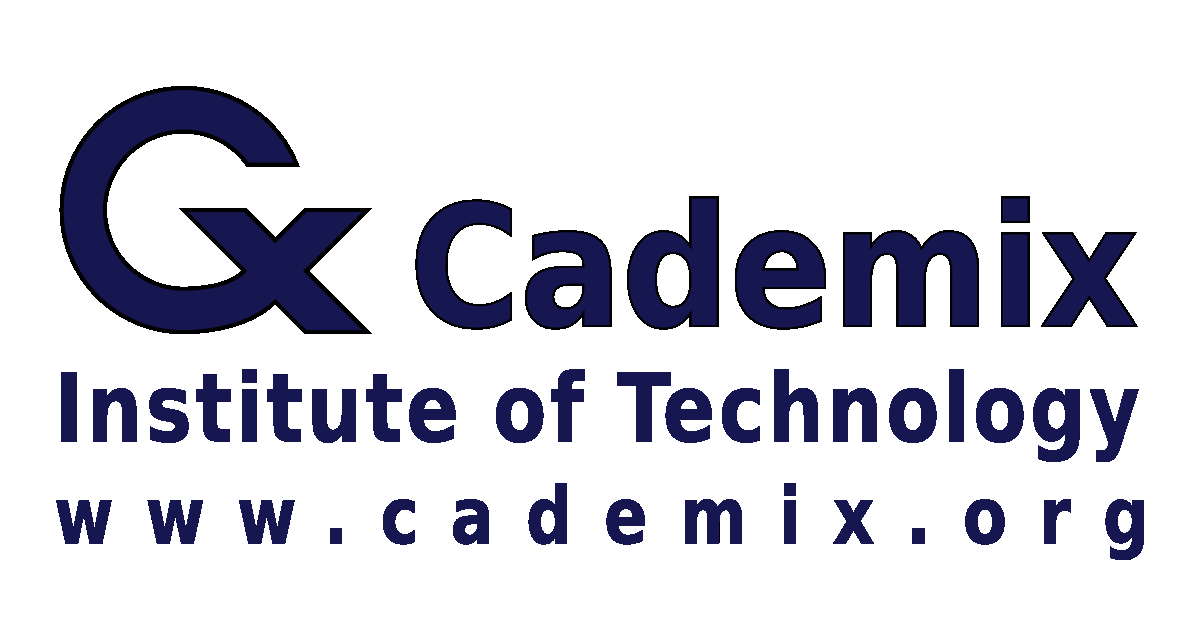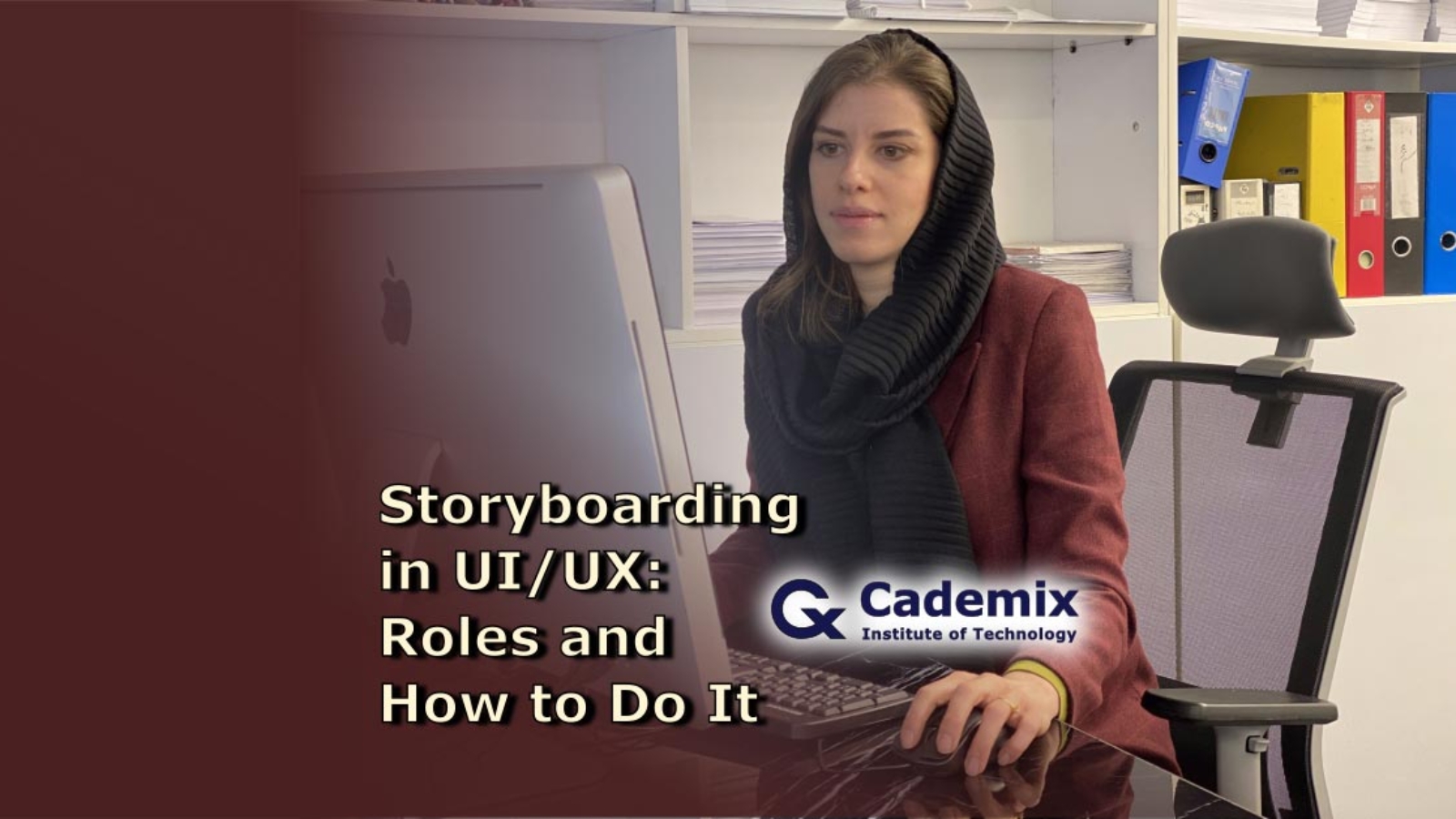In this article, we explain storyboarding and how it helps UI/UX designer. It specifically helps them to explain their ideas, designs and concepts to their teams, clients. Further it helps them to clarify the complex ideas to ordinary people, who are end-users and audience. We also discuss further impact and other importance of storyboarding in UI/UX design.
By: Samareh Ghaem Maghami, Cademix Institute of Technology
The Importance Of Storyboarding in UI/UX Design
As a UX designer, you’ll often have to put your imagination to work to bring new ideas to life. One tool that can help with this process is storyboarding. UI/UX designers are take this tool from a completely different domain (cinema and entertainment industry), but it has already made its mark on the world of UI/UX. Storyboards are great in helping designers visualize how users will use the products they design.
What is a Storyboarding in UI/UX?
What is the definition of storyboarding in UI/UX? According to Wikipedia, a storyboard is a graphic organizer in the form of pictures or images exhibited, in order for the aim of pre-visualizing a motion picture, animation, motion graphics, or interactive media sequence. Walt Disney Productions was the first to design and use storyboarding techniques for animated cartoons and movies.
However, storyboarding has a distinct purpose in UI/UX design; when one designer conveys their concept with their team members, using storyboarding since it is the simplest and most efficient technique. By the way it is utilized during the product development or idea sharing phase, in interaction design.
As we mention below for a lot of these reasons, Stories are the most effective way to achieve knowledge:
– Visualization
A picture is worth a thousand words. More than anything else, illustrating a concept or idea helps people understand it. By adding additional layers of meaning to words, an image speaks more strongly than words alone.
– Memorability
Storytelling is 22 times more memorable than memorizing information.
– Empathy
Storyboards aid in the understanding of a story. As humans, we often identify with individuals that face struggles that are comparable to our own. Designers frequently endow figures with emotions while creating storyboards.
– Engagement
The audience are attracted to stories and pay attention to that. People are programmed to respond to stories and it is because of our human nature. Our curiosity draws us in straightaway, and we engage to know what happens next.
What is a Storyboarding in UI/UX Design?
In UI/UX design, a storyboard is a visual representation of a user’s interaction with a product. It depicts a product that is similar to a film in terms of how people would utilize it. It may aid UI/UX designers in comprehending the flow of people’s interactions with a product over time, providing them with a clear understanding of what’s most essential to consumers.
In other words, a storyboard is an excellent tool for generating ideas. We use storyboards in UI/UX design to form the user journey and the character (persona). They assist designers in putting personas, user stories, and different research findings together to create product requirements. Even the most complicated thoughts become evident thanks to the familiar blend of visuals and words.
Why Storyboarding Maters in UI/UX?
In the design process, stories are an effective and economical approach to collect, share, and investigate experiences. This method provides the following advantages in UI/UX design:
-Humans are at the core of the design process.
People are at the center of the design process using storyboards. They give analytics data and research findings a human face.
-It makes you think about user flow.
Designers are able to put themselves in the shoes of their customers and see the things through their eyes. This aids designers in comprehending present interaction scenarios as well as testing predictions about new ones.
-Determines what is most important.
Storyboarding in UI/UX design can also help you figure out what you don’t need to spend money on. You may save a lot of time and effort by using them.
-Allows “pitch and critique” approach to be used.
Storyboarding is a collaborative activity in which everyone in a team may participate (not just designers). All team members should be analyzed In storyboard, each scene by, much like in the movie business. They use narrative to approach UX encourages cooperation, which leads to a clearer image of what’s being developed. This might help you come up with new design ideas.
-Simpler iteration
A designer should done lot of storyboarding in UI/UX for an iterative manner. Designers may experiment for little or no money and test several design concepts at the same time via sketching. Designers might be shot down, but they can immediately move on and come up with a fresh solution. Because the ideas are so rapid and sloppy, no one becomes too connected to them.
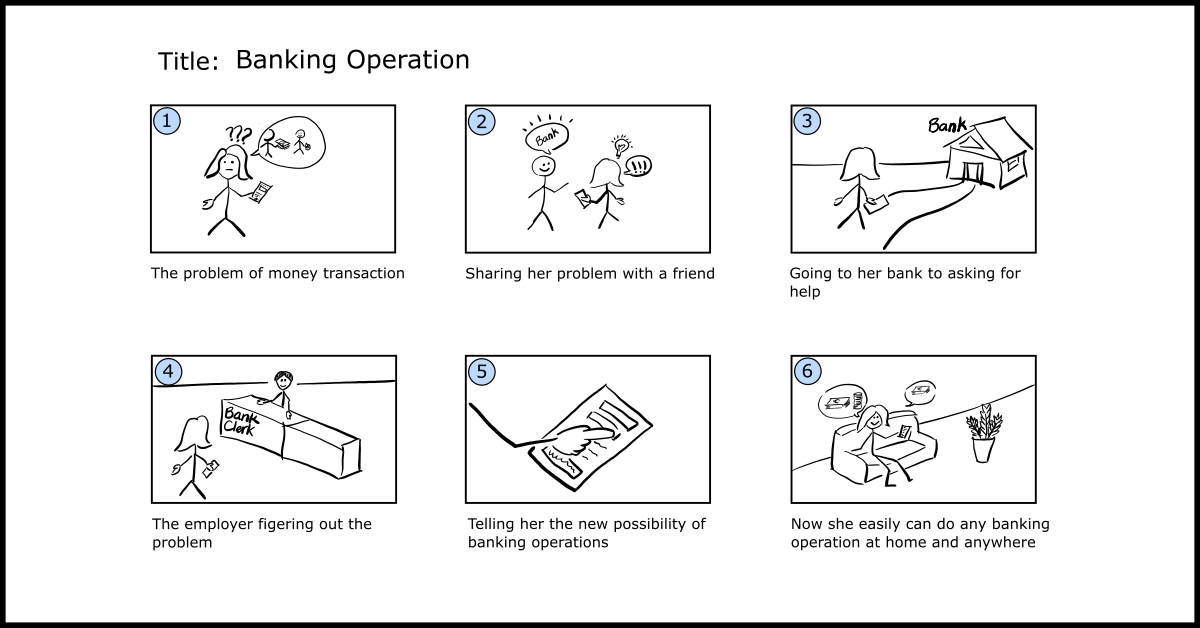
When and Why You Should Create Storyboards in UI/UX Design?
After a project’s primary concept phase, create a storyboard. Storyboards can assist in the development of comprehensive narratives from one-line concept descriptions.
When Does Storyboarding in UI/UX Come Handy?
Participatory design can benefit from storyboarding. To guarantee that the end product is as good as possible, participatory design incorporates all parties (stakeholders, UI and UX designers, developers, and researchers) in the design process. The product is more likely to be engaging to the target audience if it has a compelling storyboard that explains how the solution solves the problem.
It’s especially useful during design sprints and hackathons, when numerous people are working on a prototype in a short amount of time. A storyboard is quite useful for communicating design decisions.
When It is Not Necessary to use a Storyboard?
A storyboard is unnecessary if everyone participating in the creation of a product has a firm knowledge of how the product should be built and agrees on the design and development direction.
Use Storyboarding in UI/UX to Illustrate Experiences
It’s critical to understand why you want to make a storyboard before you begin. You could wind up with a few attractive storyboards if you don’t have a clear purpose in mind, but they won’t give you lots useful information about the user’s experience.
Communication is the Primary Purpose of Storyboarding in UI/UX
When you check for storyboards on the internet, they always appear to be quite great. You may believe that in order to perform things properly, you must be an exceptional artist. The good news is that you don’t have to. It’s not required to be the next Leonardo da Vinci to be a superb storyboard artist. A excellent storyboard artist, on the other hand, is a brilliant communicator.
As a result, it doesn’t matter if you’re an expert illustrator. The real tale you wish to tell is remarkably more essential than the importance of clearly communicating information cannot be overstated. Keep in mind that a designer’s key skill is the range of creating and fluency of a scenario, not Photoshop or Sketch and it can happen with help of storyboarding in UI/UX design.
What is the Best Way to Develop a Story Structure?
So far we were talking about the importance of the Storyboards. In the rest of this article we will focus on the methods and implementation possibilities, that we use to realize and employ them in the real projects. Let us start with developing a structure for the storyboard.
Prepare to make your tale clear and understandable before creating a single line on a sheet of paper or whiteboard. You may deliver the narrative in a more compelling and convincing way if you understand the principles of the story and deconstruct it to its building pieces. We should include the following facts in every story.
–Character
Your story has one persona or a protagonist. We call the main figure in your story as a character or protagonist. Your character’s behavior, expectations, sentiments, and any decisions they make along the way are all crucial. A great depiction of a character’s experience requires revealing what is going on in their head. At least one character should be present in each narrative.
–Scene
This is the setting in which the character lives (it should have a real-world context that includes a place and people).
–Plot
Designer should begin The narrative with a specific trigger and end with either the advantage of the solution. In other word you should offering a solution, that it is users problem, and the character is left with. (If the storyboard is being used to highlight a problem that the user is facing).
–Narrative
A storyboard’s narrative should be focused on a goal that the character is attempting to attain. Designers sometimes get right into the complexity of their design without first describing the history, this is something you should avoid. It is necessary that we design a well-structured story, with a clear beginning, middle and finish. It means most stories have a narrative structure that is like a pyramid, which known as the “Gustav Freytag pyramid” after the guy who discovered it. The five acts of a story are exposition, rising action, climax, falling action (resolution), and denouement, according to Freytag.
In most circumstances, though, high-fidelity artwork is unnecessary. The cost of creating the storyboard may improve the amount of its validity. As I previously stated, the most crucial thing is to deliver information. A more schematic drawing can accomplish this flawlessly while saving a significant amount of time.
Conclusion
In UX, storyboarding allows you to have a deeper understanding of the people you’re creating for. Every effort you do to comprehend the consumer will be quite beneficial.
“You cannot comprehend excellent design if you do not understand people; it’s means design built for people,”
Dieter Rams, A German Industrial designer
In brief, as a UX designer, storyboarding in UI/UX is a wonderful technique for bringing conceptual ideas to life before you start brainstorming with your team. Visualizing scenarios may make the process more engaging and enjoyable for everyone involved. You may need more than one storyboard to portray a variety of scenarios, but this will become evident over experience. The most essential things to keep in mind are to be inventive and have a good time.
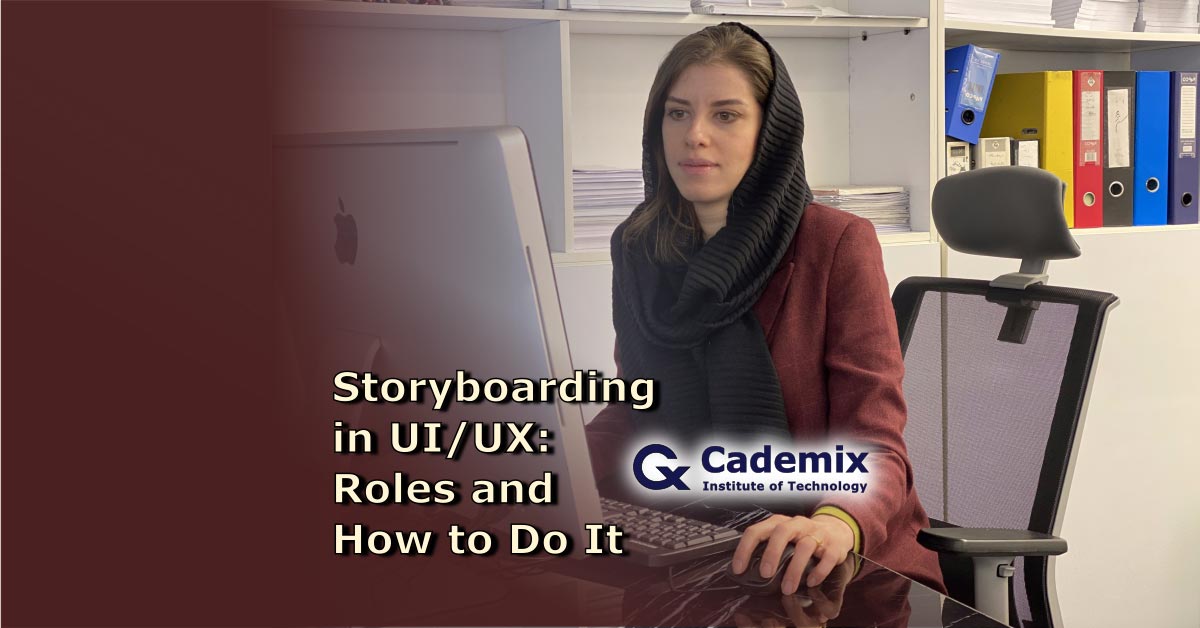
About the Author
Samareh Ghaem Maghami graduated of Fine Art from University of Science and Culture of Tehran Iran. Associated Technical and Interior Designer at Cademix Institute of Technology. Interior designer and expert in 3D modeling and architectural programs such as 3ds Max, Autodesk Maya, SketchUp and Autodesk cad, Self-employed for about 12 years experience as an executor manager. Also experienced in event planning and event managing as the designer and executor which is about 3 years. She is also a member of Cademix Career Autopilot program – the acceleration program and open to new opportunities. Please feel free to contact her on:
Email:
sam.gh.maghami@gmail.com
LinkedIn:
https://www.linkedin.com/in/samareh-ghaem-maghami
Keywords Related to this Article
Prototyping, User-experience, Sketches, Wireframes, Visual design, Interface design, Usability, User-interface, Prototypes, Experience design, User research, Information-architecture, Ideation, User testing, Visually, Wireframe, Web-design, Wireframing, Visualize, User experience design, Usability testing, Design thinking, Typography, Branding, Mockups, Design tools, Iterate, UI design, Design team, Paper prototyping, Mockup, Collaborate, Good Design, User centered design, Design work, Graphic-design