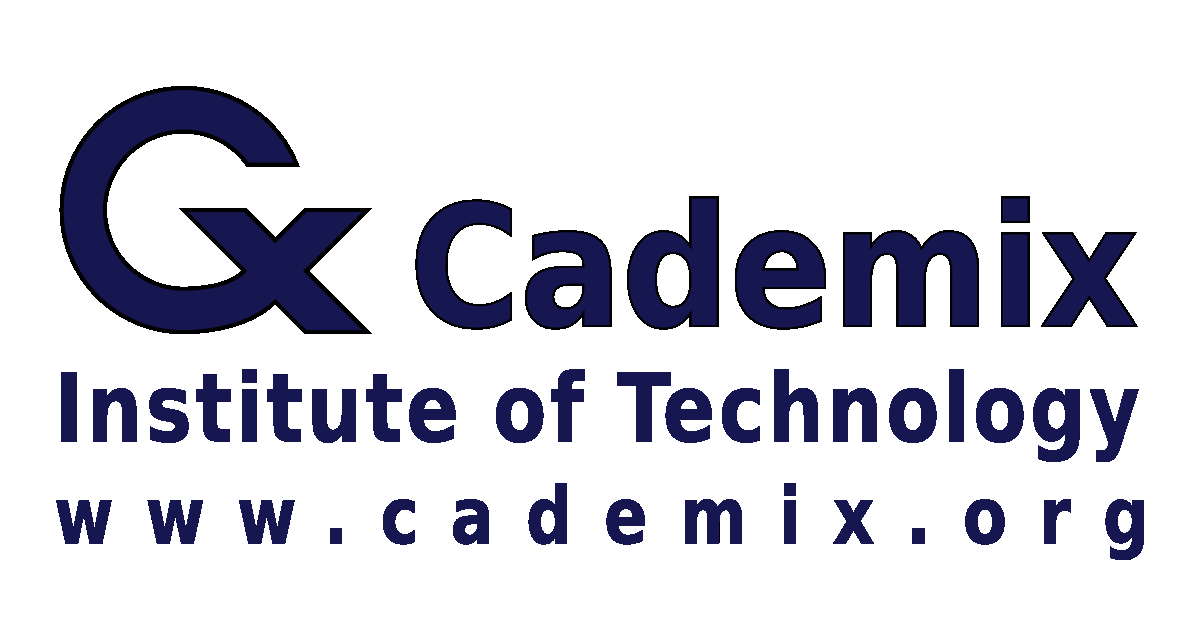This article delves into the expansive capabilities of TinkerCAD and FreeCAD, two pivotal tools in the realm of Computer-Aided Design (CAD). By presenting a series of compelling case studies, we illustrate how these platforms foster innovation across various fields including education, professional engineering, and interdisciplinary projects. From elementary schools utilizing TinkerCAD to introduce students to the basics of CAD, to professional engineers employing FreeCAD for intricate automotive and architectural designs, this article highlights the diverse applications and transformative impact of these tools.
We also explore advanced techniques and provide resources to enhance user proficiency in both TinkerCAD and FreeCAD, aiming to equip readers with the knowledge to harness these powerful tools for their creative and professional endeavors. Engaging with this content will offer valuable insights into the versatility of CAD software, encouraging broader adoption and mastery in both academic and professional settings.
By Samareh Ghaem Maghami, Associate Technical and Interior Designer at Cademix Institute of Technology
Introduction
In the rapidly evolving world of design and technology, Computer-Aided Design (CAD) tools have become indispensable allies in turning complex ideas into tangible realities. Among the plethora of CAD software available, TinkerCAD and FreeCAD stand out due to their accessibility, versatility, and robust capabilities. This article delves into a series of inspiring case studies that highlight how these powerful tools are employed across various sectors—from education to professional engineering—to innovate and solve real-world problems.
Overview of TinkerCAD and FreeCAD
TinkerCAD, known for its user-friendly interface, is especially popular in educational settings where it introduces students to the fundamentals of 3D modeling and digital design. Conversely, FreeCAD offers a more complex suite of tools that cater to professional engineers and designers who require precision and customizability in their projects. Together, these platforms facilitate a wide range of applications, demonstrating that advanced technology can be both accessible and profound.
Importance of CAD in modern engineering, architecture, and design
By examining the impact of TinkerCAD and FreeCAD through practical examples, this article aims to showcase their role not just as tools for creating detailed models, but as instruments of innovation that empower users to envision and craft the future. Whether in the hands of a novice learning the ropes in a classroom or a professional developing cutting-edge engineering solutions, TinkerCAD and FreeCAD prove to be pivotal in navigating the challenges of modern design and engineering.

TinkerCAD and Its Impact on Education
Introduction to TinkerCAD in educational settings.
TinkerCAD, a user-friendly, web-based application, has revolutionized the introduction of Computer-Aided Design (CAD) in educational settings, making it accessible to students of all ages. Its intuitive interface and straightforward tools allow even young learners to quickly grasp the basics of 3D modeling and digital design.
Case Study: Implementation in Elementary Schools
One of the most significant impacts of TinkerCAD is its integration into elementary school curriculums. Schools across the globe are adopting TinkerCAD to introduce students to the fundamentals of design and engineering. For instance, a primary school in Oregon, USA, implemented a semester-long project where students designed simple household items like coasters and pencil holders. This initiative not only enhanced students’ creativity but also improved their spatial reasoning and problem-solving skills. Keywords such as “TinkerCAD in schools” and “CAD education for young learners” underscore the importance of early exposure to these technologies.
Case Study: High School Robotics Clubs
High schools have also leveraged TinkerCAD, particularly in extracurricular activities like robotics clubs. At a high school in Helsinki, Finland, students used TinkerCAD to design custom parts for their robots, which were then 3D printed and tested in competitions. This hands-on application of TinkerCAD not only provided practical experience with engineering principles but also fostered teamwork and innovation among students. Keywords like “TinkerCAD for robotics” and “high school engineering projects” highlight the practical applications of CAD tools in developing real-world skills.
FreeCAD in Professional Engineering
FreeCAD, an open-source parametric 3D modeler, stands out in the professional engineering realm due to its extensive capabilities and adaptability. Widely used by engineers, architects, and designers, FreeCAD allows for deep customization and precision, essential for complex and detailed design projects. This section examines how professionals leverage FreeCAD to achieve innovative solutions in various industries.
Case Study: Automotive Part Design
In the automotive industry, precision and efficiency are paramount. A notable example of FreeCAD’s application can be seen in a startup based in Stuttgart, Germany, which specializes in developing performance parts for sports cars. Using FreeCAD, their engineers designed a new turbocharger that significantly improves engine efficiency. The project not only demonstrated FreeCAD’s ability to handle complex geometries but also highlighted its cost-effectiveness, as the open-source nature of the software reduces overhead costs. Keywords such as “automotive design with FreeCAD” and “CAD automotive innovation” emphasize FreeCAD’s role in driving technological advancements in the automotive sector.
Case Study: Architectural Design Solutions
Architects also benefit from the robust features of FreeCAD, especially in the planning and design of sustainable buildings. An architectural firm in Toronto, Canada, used FreeCAD to model a new eco-friendly residential complex. The software facilitated detailed simulations of energy efficiency and material optimization, enabling the architects to make informed decisions about sustainable practices and materials. This case study showcases FreeCAD’s utility in “architectural modeling” and “3D building design”, reinforcing its significance in creating environmentally conscious architectural solutions.

Cross-disciplinary Projects Using Both Platforms
TinkerCAD and FreeCAD, while distinct in their user interfaces and specific features, both offer unique advantages that make them suitable for a variety of interdisciplinary projects. This section explores how these tools are used collaboratively across different fields to achieve innovative outcomes, blending creativity with technical precision.
Case Study: Art Installations
Artists increasingly incorporate digital tools into their creative processes, and TinkerCAD and FreeCAD have become instrumental in this integration. For instance, an artist in Barcelona used TinkerCAD to conceptualize a large-scale, interactive public art installation. The initial designs were created in TinkerCAD for its simplicity and ease of use, while the detailed engineering and structural analysis were performed in FreeCAD. This collaboration resulted in a stunning piece that could withstand environmental factors while engaging the public. Keywords such as “CAD in art,” “3D printed art projects,” and “TinkerCAD art” highlight the fusion of art and technology facilitated by these CAD tools.
Case Study: Environmental Engineering Innovations
Environmental engineering is another field where TinkerCAD and FreeCAD show their versatility. A team of environmental engineers in New Zealand utilized FreeCAD to design a water purification system that is inexpensive and easy to maintain, aimed at rural communities. TinkerCAD was used to educate local stakeholders by simplifying the complex mechanisms into understandable models. This project not only provided a sustainable solution to water scarcity but also empowered the community by involving them in the process. Keywords like “environmental solutions with CAD” and “FreeCAD for eco-design” illustrate the role of these CAD tools in promoting environmental sustainability through innovative engineering.
Advanced Techniques and Tips
Mastering TinkerCAD for complex projects
While TinkerCAD is often celebrated for its simplicity and ease of use, it also harbors a range of features that can be utilized for more complex projects. This subsection provides advanced tips and techniques to help users maximize the potential of TinkerCAD. For instance, leveraging the ‘Shape Generators’ feature allows users to create custom shapes beyond the standard library, enhancing the tool’s versatility. Additionally, integrating TinkerCAD with external software for simulations or to create animated walkthroughs can expand its utility. Keywords like “advanced TinkerCAD tips” and “TinkerCAD techniques” guide readers seeking to deepen their understanding and skills in using this tool.
FreeCAD for advanced users: Enhancing functionality
FreeCAD offers a robust platform for users who need to perform detailed and technical modeling. This subsection delves into the advanced functionalities of FreeCAD, such as using the Python scripting environment to automate tasks and customize workflows, which can significantly boost productivity. Another advanced technique involves utilizing the Finite Element Method (FEM) module for complex simulations in engineering contexts, providing a deeper analysis of stress, heat, and other dynamics in 3D models.
This approach is particularly beneficial for users working on engineering and architectural projects that require precise and accurate predictions of material behavior under various conditions. Keywords like “advanced FreeCAD usage,” “FreeCAD extensions,” and “customizing FreeCAD” cater to users looking to expand their expertise and make the most out of this powerful CAD tool.
Conclusion
This article has explored the significant capabilities of TinkerCAD and FreeCAD, demonstrating their extensive applicability across educational, professional, and interdisciplinary projects. We’ve seen how TinkerCAD simplifies CAD concepts for younger audiences and sparks creativity in educational environments, while FreeCAD offers the precision and customization necessary for professional engineering tasks. The case studies presented illustrate the power of these tools in transforming ideas into reality, whether through artistic installations or innovative engineering solutions.
The future of CAD tools like TinkerCAD and FreeCAD is bright, with continuous updates and community-driven enhancements expanding their possibilities even further. As these tools become more integrated into various industries, their impact on innovation and problem-solving is set to increase. The versatility and accessibility of CAD software empower users from all backgrounds to explore, create, and innovate in ways that were previously unimaginable.
We encourage readers to not only consider the insights shared in this article but to actively engage with TinkerCAD and FreeCAD. Whether you are a student, educator, professional engineer, or hobbyist, these tools offer opportunities to enhance your skills and bring your visionary projects to life. Explore the resources provided, join online communities, and take your creative and professional endeavors to new heights with the power of CAD.
Dive deeper into the world of computer-aided design. Start your project in TinkerCAD or FreeCAD today, and join the vibrant community of innovators who are shaping the future with their creations. Whether it’s through designing, modeling, or simply experimenting, the possibilities are limitless. Unlock your potential and start creating today!

About the Author
Samareh Ghaem Maghami is an eco-design master’s student at FH Wiener Neustadt in Austria, with a rich background that spans painting, interior decorating, and event management. Born and raised in Iran, she pursued painting at university, which laid the foundation for her career in creative and sustainable design practices. Samareh integrates her deep appreciation for nature and her commitment to environmental sustainability into her academic and professional projects, utilizing advanced tools like TinkerCAD and FreeCAD to create innovative, eco-friendly solutions. Samareh’s professional approach combines technical expertise with artistic sensitivity, making her a unique voice in the fields of eco-design and sustainable technology.
She is also an Associate Technical and Interior Designer at Cademix Institute of Technology and a member of the Cademix Career Autopilot Program.
Please feel free to contact her under:
E-mail: sam.gh.maghami@gmail.com
E-mail: samareh.ghaem-maghami@cademix.org
LinkedIn: https://www.linkedin.com/in/samareh-ghaem-maghami
Xing: https://www.xing.com/profile/Samareh_GhaemMaghami