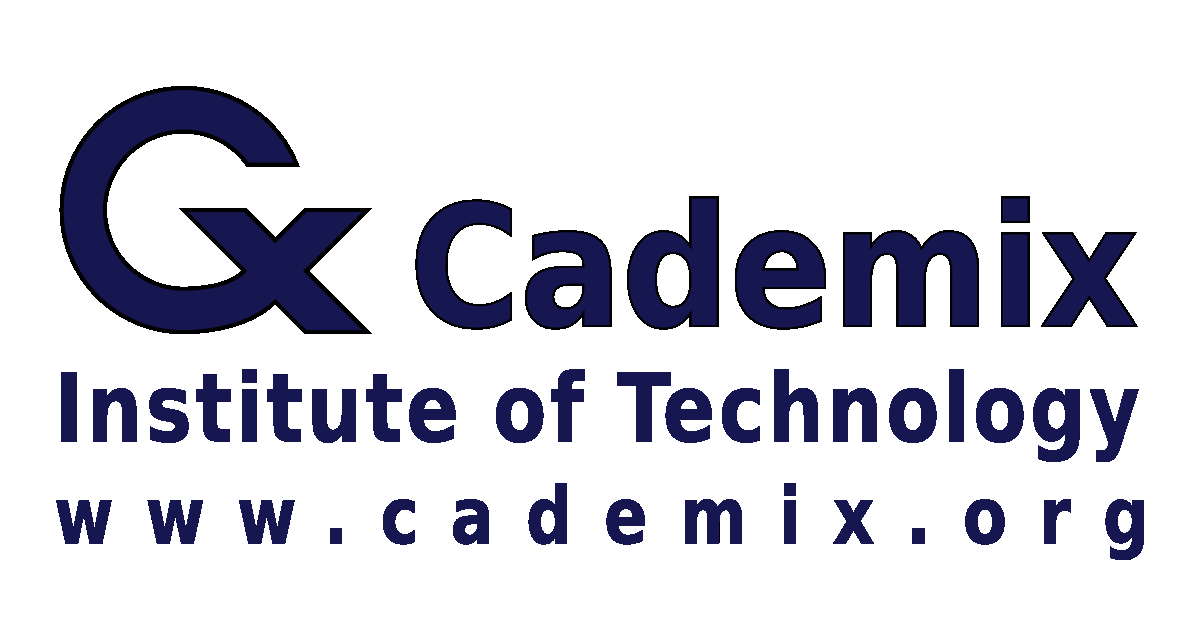Creating an impressive curriculum vitae (CV) is crucial in the job search process. This comprehensive guide will help you understand how to create, customize, and use various job CV templates to create a professional and compelling document for job applications.
Related Keywords: job CV template, best CV template, professional CV template, modern CV template, creative CV template, free CV templates, job application CV template, customizable CV template, CV layout, CV format

Introduction
A well-designed job CV template can make a significant difference in how you present your skills and experience to potential employers. This article explores different types of job CV templates, their benefits, and tips on creating and customizing the right one for your needs.
Benefits of Using Job CV Templates
Professional Appearance
A professional CV template ensures your document looks polished and sophisticated, which can help make a strong first impression on potential employers.
Customization Options
Job CV templates are highly customizable, allowing you to adjust fonts, colors, layouts, and content to suit your personal style and job application requirements.
Easy to Read
Professional CV templates are designed to be clear and easy to read, making it easier for employers to quickly identify your qualifications.
ATS Friendly
Many job CV templates are designed to be ATS-friendly, ensuring that your CV can be easily scanned by Applicant Tracking Systems.
Types of Job CV Templates
Chronological CV Template
This format lists your work experience and education in reverse chronological order, starting with your most recent job or degree.
Advantages:
- Highlights career progression and stability.
- Preferred by employers and ATS (Applicant Tracking Systems).
When to Use:
- When you have a consistent work and academic history.
- When applying for positions in traditional industries.
Example Template:
Functional CV Template
This format focuses on skills and qualifications rather than work history.
Advantages:
- Emphasizes skills over job titles.
- Useful for career changers or those with gaps in employment.
When to Use:
- When you have diverse skills relevant to the job.
- When you are changing careers or re-entering the workforce.
Example Template:
Combination CV Template
This format blends the chronological and functional formats, highlighting both skills and work history.
Advantages:
- Balances skills and experience.
- Offers flexibility in showcasing your strengths.
When to Use:
- When you want to highlight both skills and a stable work history.
- When applying for senior or specialized roles.
Example Template:

Creative CV Template
This format includes design elements like color accents, icons, and non-traditional layouts, suitable for creative industries.
Advantages:
- Visually engaging and unique.
- Highlights creativity and personal brand.
When to Use:
- When applying for jobs in design, marketing, or media.
- When you want to make a bold visual impression.
Example Template:
One-Page CV Template
This format is concise and fits all the necessary information on one page, making it easy for employers to quickly review your qualifications.
Advantages:
- Concise and to the point.
- Easy for employers to scan.
When to Use:
- When you have limited work experience.
- When applying for entry-level positions or internships.
Example Template:
Infographic CV Template
This format uses infographics to present information visually, making it engaging and easy to understand.
Advantages:
- Ideal for data-driven roles.
- Highlights achievements and skills with visuals.
When to Use:
- When applying for positions in data analysis, research, or tech.
Example Template:
How to Customize Job CV Templates
Step-by-Step Guide
- Choose a CV Template:
Select a CV template from a reputable source such as Microsoft Word, Canva, or ResumeGenius. - Download the Template:
Follow the website’s instructions to download the CV template to your computer. - Open the Template:
Open the downloaded template in a compatible software such as Microsoft Word or Google Docs. - Customize the Layout:
Modify the layout to fit your personal style. Adjust sections, headers, and fonts as needed. - Add Your Information:
Fill in your personal information, work experience, education, skills, and other relevant sections such as extracurricular activities, projects, and volunteer work. - Optimize for ATS:
Ensure your CV is ATS-friendly by using standard fonts, avoiding graphics, and incorporating relevant keywords from the job description. - Save and Export:
Save your CV in Word format (.docx) and export it as a PDF for easy sharing.
Tips for Creating an Effective CV
Personalize Your Template
While templates provide a great starting point, ensure you customize them to reflect your personal brand and experience. Modify the design elements, fonts, and colors to make it unique.
Focus on Content
A well-designed template is important, but your CV’s content is what will ultimately land you the job. Prioritize clear, concise, and relevant information over design.
Highlight Key Information
Emphasize your most relevant skills, experience, and accomplishments. Use bullet points for easy readability.
Use Keywords
Incorporate keywords from the job description to help your CV get past Applicant Tracking Systems (ATS).
Quantify Achievements
Use numbers to quantify your achievements (e.g., “Increased sales by 20%,” “Managed a team of 10 people”).
Proofread Carefully
Ensure your CV is free of typos and grammatical errors. Consider having a friend or professional review it.

Next Steps for Job Seekers
Creating a professional CV is just the first step in landing your desired job. Here are some actionable steps you can take next:
Tailor Your CV for Each Job Application
Customize your CV for each job application by highlighting the skills and experiences most relevant to the specific role.
Write a Compelling Cover Letter
A well-crafted cover letter can make a strong case for why you are the perfect candidate. Tailor your cover letter to each job, emphasizing how your background aligns with the job requirements.
Prepare for Interviews
Research common interview questions and practice your responses. Consider scheduling mock interviews with a career counselor or trusted friend to build confidence.
Network Strategically
Leverage professional networking sites like LinkedIn to connect with industry professionals. Attend networking events, join relevant groups, and engage in discussions to expand your network.
Seek Professional Help
If you need personalized support, the Cademix Institute of Technology offers comprehensive career support, including CV reviews, mock interview sessions, and career coaching. Our Cademix Career Autopilot program can help you further boost your career prospects.
For more resources, visit the Microsoft Word Templates, Canva Resume Templates, or explore the Indeed Career Guide. Reach out to the Cademix Institute of Technology for personalized support and join the Cademix Career Autopilot program to enhance your job search success. Best of luck with your applications!