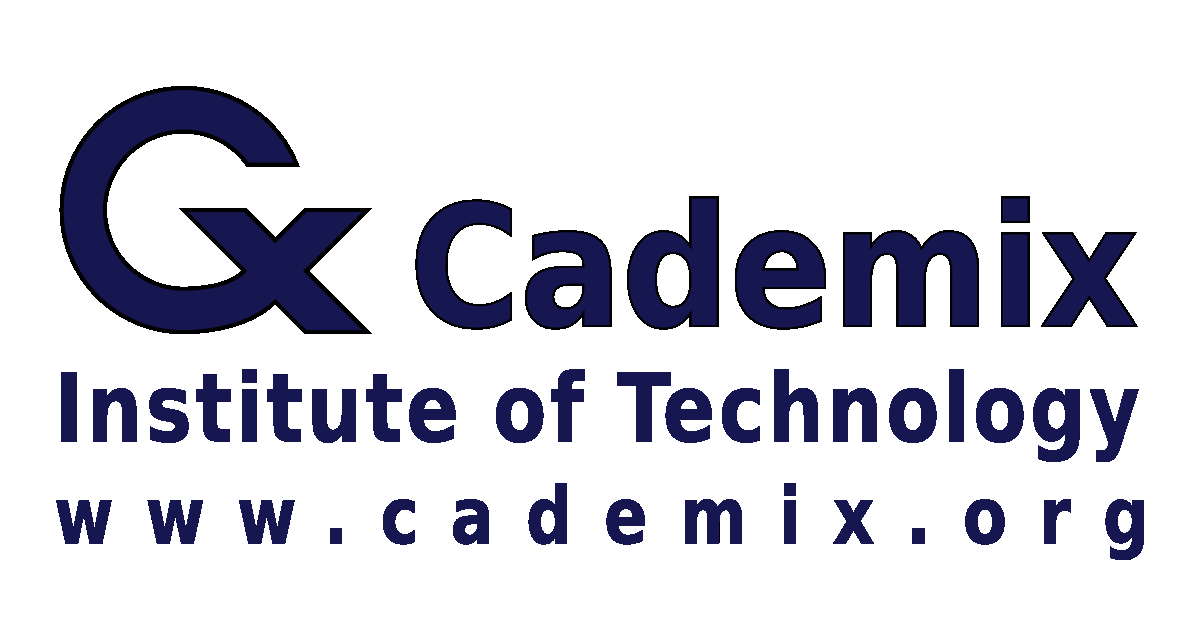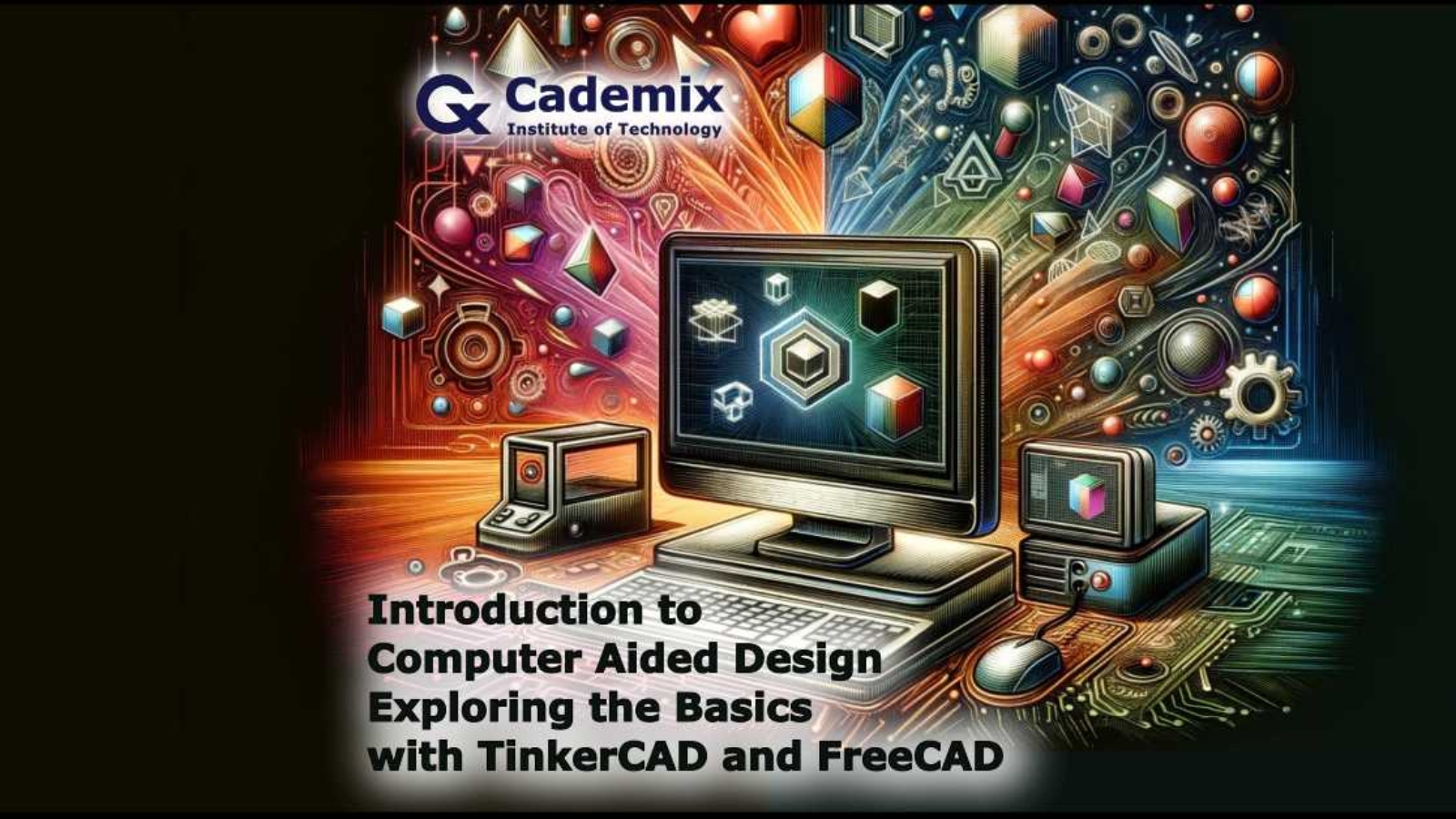In the realm of digital design, Computer-Aided Design (CAD) stands as a cornerstone technology, revolutionizing the way engineers, architects, and designers conceptualize and bring their ideas to life. This article delves into the essentials of CAD, highlighting its significance in modern engineering, design, and architecture while introducing novices and professionals alike to the accessible, user-friendly environments of TinkerCAD and FreeCAD. In this article, an attempt has been made to familiarize the reader with the basic concepts of this software and briefly explain the features and capabilities of these two software.
By Samareh Ghaem Maghami, Associate Technical and Interior Designer at the Cademix Institute of Technology
Introduction to Computer-Aided Design (CAD)
At its core, Computer-Aided Design (CAD) is the use of computer software to facilitate the creation, modification, analysis, or optimization of a design. CAD software offers a myriad of tools that enable users to produce more precise drawings and technical illustrations than is feasible with hand drafting. From simple sketches to intricate 3D models, CAD is instrumental in the planning and development of virtually every product or structure in today’s technology-driven world.
The advent of CAD software has marked a pivotal shift in design methodologies, transcending traditional barriers and empowering creators with unprecedented flexibility and efficiency. In industries ranging from automotive to architecture, and from fashion to film, CAD has become indispensable for its precision, speed, and adaptability
Brief overview of CAD
The advent of CAD software has heralded a new era in design and manufacturing. Its ability to simulate real-world conditions and automate repetitive tasks allows for a dramatic increase in productivity and innovation. Engineers can test the feasibility of their designs long before physical prototypes are built, architects can visualize structures in immersive detail, and designers have the freedom to explore creative solutions without the constraints of manual drafting. The importance of CAD cannot be overstated, as it continues to push the boundaries of what is possible in digital design and manufacturing.
Importance of CAD in modern engineering, design, and architecture
The impact of Computer-Aided Design on modern engineering, design, and architecture cannot be overstated. CAD software streamlines the design process, reducing the time and cost associated with bringing new ideas to market. By enabling rapid prototyping, detailed analysis, and easy modifications, CAD tools have significantly accelerated the pace of innovation across various sectors.
In engineering, CAD facilitates the creation of complex machinery and systems, allowing engineers to test and refine their designs virtually, minimizing the risk of errors. For architects, CAD software is vital for planning and visualizing spaces in three dimensions, enhancing both aesthetic appeal and functional utility. Designers leverage CAD to explore creative ideas, experiment with different materials, and achieve precision in their creations, whether in fashion, product design, or digital graphics.
With the integration of CAD into the workflow, professionals can achieve higher accuracy, reduce waste, and collaborate more effectively, leading to sustainable and innovative solutions that meet the demands of a rapidly evolving world.
Introduction to TinkerCAD and FreeCAD
For those new to Computer-Aided Design, starting with user-friendly and accessible software like TinkerCAD and FreeCAD can be an excellent way to get acquainted with the capabilities of CAD tools. Both platforms offer a robust set of features for digital design, catering to users at different levels of expertise.
TinkerCAD, an online CAD program, is designed with beginners in mind, offering an intuitive interface and a suite of simple yet powerful tools for creating 3D models. Its straightforward approach makes it an ideal starting point for students, hobbyists, and educators looking to explore the basics of CAD.
FreeCAD, on the other hand, is a free, open-source CAD software that caters to a wide range of applications, from product design to mechanical engineering. With a modular architecture that allows users to tailor the interface and tools to their specific needs, FreeCAD is a versatile choice for those ready to delve deeper into the world of computer-aided design.

What is TinkerCAD?
TinkerCAD, a web-based CAD program, emerges as a beacon for those new to the realm of digital design. It operates on the principle that anyone, regardless of their technical background, should have access to the tools necessary for creating, designing, and inventing. As a platform developed by Autodesk, TinkerCAD is engineered to lower the entry barrier to the intricate world of 3D modeling, making it a preferred choice for educators, students, hobbyists, and anyone interested in stepping into the world of CAD.
Introduction to TinkerCAD as a user-friendly CAD tool
TinkerCAD distinguishes itself through its intuitive interface and straightforward design process. Unlike more complex CAD software that requires a steep learning curve, TinkerCAD is designed to be picked up and used with minimal prior experience. Its user-friendly approach does not, however, detract from its capability to produce detailed and functional 3D models suitable for various applications, from prototyping to educational projects.
Key features and benefits of using TinkerCAD for beginners
1. Ease of Use: TinkerCAD’s interface is clear and inviting, featuring drag-and-drop functionality that allows users to quickly add, modify, and experiment with shapes and designs. This ease of use makes it an ideal starting point for those new to CAD software.
2. Comprehensive Learning Resources: TinkerCAD comes with a wealth of tutorials and projects that guide beginners through the process of 3D modeling. These resources are structured to help users gradually build their skills while creating real-world projects.
3. Cloud-Based Design: Being a web-based tool, TinkerCAD offers the flexibility of accessing designs from anywhere, on any device with internet connectivity. This cloud-based approach ensures that users can work on their projects without the need for high-end hardware or software installations.
4. Integration with 3D Printing: One of the standout features of TinkerCAD is its seamless integration with 3D printing technologies. Users can design their models in TinkerCAD and then directly prepare them for 3D printing, a functionality that opens up endless possibilities for prototype development, educational models, and personal projects.
5. Collaborative Workflows: TinkerCAD supports collaboration, allowing users to share their projects with others. This feature is particularly beneficial in educational settings, where students can work together on projects or share their designs with teachers for feedback.
6. Free to Use: TinkerCAD is freely available, removing financial barriers for individuals and educational institutions wishing to explore 3D modeling. This commitment to accessibility underscores its role in democratizing design and innovation.
Getting Started with TinkerCAD
Embarking on the journey into 3D modeling with TinkerCAD is an exciting venture for beginners. This section provides a step-by-step guide on getting started with TinkerCAD, creating your first project, and exploring simple project ideas that are perfect for new users. This tutorial aims to equip you with the basics, fostering your confidence as you navigate through the initial phases of digital design.
Getting Started
1. Sign Up and Log In: Begin by visiting the TinkerCAD website. Sign up for a free account using your email address, or log in if you already have an Autodesk account. The process is straightforward, ensuring you can quickly move on to the fun part – designing.
2. Explore the Dashboard: Once logged in, you’ll be directed to the TinkerCAD dashboard. Here, you can access tutorials, create new designs, or explore your existing projects. Spend some time familiarizing yourself with the layout and the available resources.
3. Dive into Tutorials: Before starting your project, it’s beneficial to complete a few introductory tutorials provided by TinkerCAD. These tutorials cover the basics of navigating the interface, manipulating shapes, and combining them into more complex designs. They are an invaluable resource for building a solid foundation in 3D modeling.
Creating your first project in TinkerCAD
Step 1: Start a New Design: Click on the “Create new design” button on your dashboard. TinkerCAD will open a new workplane for you, a blank canvas where your design will take shape.
Step 2: Add Shapes: Select a shape from the right-hand side menu and drag it onto the work plane. You can start with simple shapes like cubes, spheres, or cylinders. TinkerCAD allows you to modify these shapes using the handles to change dimensions, rotate, and align them.
Step 3: Modify and Customize: Experiment with different tools to modify your shape. You can use the “Hole” feature to create openings in your design or combine multiple shapes to form complex structures. The key is to explore and play with the functionality to see what you can create.
Step 4: Group Shapes: Once you’re happy with the arrangement of shapes, select them all and use the “Group” feature. This will combine your shapes into a single object, making it easier to duplicate, move, or modify your design as a whole.
Step 5: Export or Print: After completing your design, you can choose to export it as a 3D printable file or share it online with the TinkerCAD community. TinkerCAD supports direct export to popular 3D printing services, facilitating a seamless transition from design to physical object
Simple project ideas for new users
- Keychain: A custom keychain is a great first project. Start with a basic shape, add your initials or a simple design, and create a hole for the keyring. This project teaches you the basics of adding and modifying shapes.
- Phone Stand: Design a simple phone stand using rectangles and triangular supports. This project allows you to experiment with angles and stability in design.
- Jewelry (e.g., Rings, Pendants): Try your hand at creating basic jewelry items. Using circles and custom shapes, you can craft unique rings or pendants, introducing you to the concept of wearable designs.
- Decorative Vase: Combine cylinders and custom shapes to design a small, decorative vase. This project encourages you to explore aesthetic aspects alongside functionality.
- Custom Coasters: Design coasters with unique patterns or geometric designs. This is a practical project that introduces you to designing for everyday use.
What is FreeCAD?
FreeCAD is a free, open-source CAD software that supports a wide variety of design processes, including product design, mechanical engineering, and architecture. Unlike many proprietary CAD programs that come with high subscription fees, FreeCAD offers a comprehensive set of tools at no cost, making it an attractive option for students, professionals, and hobbyists alike. Built with modularity, extensibility, and portability in mind, FreeCAD is designed to fit a wide range of uses in engineering and design.
Overview of FreeCAD as an open-source CAD tool
Modularity: One of FreeCAD’s standout features is its modular structure. Users can install plugins and add-ons to extend the functionality of the software, tailoring it to their specific needs. This flexibility makes FreeCAD adaptable to various project requirements, from simple 2D drafting to complex 3D modeling.
Parametric Modeling: FreeCAD excels in parametric modeling, allowing users to easily modify designs by going back into the model history and changing its parameters. This is particularly useful in engineering design, where adjustments and iterations are common.
Cross-Platform: FreeCAD runs on Windows, Mac, and Linux, providing a consistent user experience across different operating systems. This cross-platform compatibility ensures that users can work on their projects regardless of their preferred OS.
Community-Driven Development: Being open-source, FreeCAD benefits from the contributions of a global community of developers. Users can suggest features, report bugs, and contribute to the software’s development, fostering an environment of continuous improvement and innovation.
Comparison of FreeCAD with Other CAD Software
Versus Proprietary CAD Tools: The most obvious difference between FreeCAD and its proprietary counterparts (such as AutoCAD or SolidWorks) is cost. FreeCAD offers a robust set of features without the subscription fees attached to many other CAD programs. While proprietary software may offer more specialized tools for certain industries, FreeCAD provides a solid foundation for a broad range of CAD applications.
User Interface and Ease of Use: FreeCAD’s user interface and experience can vary significantly from those of other CAD tools, especially for beginners. Proprietary CAD software often focuses on providing a streamlined, intuitive experience for users, which can make it easier to learn at the outset. However, FreeCAD’s community provides extensive documentation and tutorials to help new users overcome the initial learning curve.
Customization and Extensibility: FreeCAD stands out for its customization and extensibility. While many CAD programs offer some level of customization, the open-source nature of FreeCAD allows for a much deeper level of modification. Users can create their own tools, scripts, and workflows to suit their unique design process.
File Compatibility: FreeCAD offers strong support for various file formats, allowing users to import and export projects to other CAD programs. This interoperability is crucial in collaborative environments where different team members may use different software.
Diving Deeper into FreeCAD
As users grow more comfortable with the basics of Computer-Aided Design (CAD) through platforms like TinkerCAD, they may find themselves seeking more advanced tools and capabilities to bring their intricate design ideas to life. This is where FreeCAD comes into play, offering a suite of advanced features that cater to intermediate and experienced users. This segment explores the sophisticated functionalities within FreeCAD and guides those transitioning from TinkerCAD to FreeCAD for those ready to expand their CAD skills.
Advanced features in FreeCAD for intermediate users
- Workbenches: FreeCAD is organized into workbenches, each offering a set of tools tailored to different types of tasks or industries, such as drafting, mechanical engineering, or architecture. This organization allows users to access specialized tools for their specific project needs, enhancing efficiency and precision.
- Parametric Modeling Capabilities: Beyond basic parametric modeling, FreeCAD allows for complex expressions in parameters. Users can create relationships between different parts of a model, enabling dynamic updates and adjustments. This feature is invaluable for designing intricate components and assemblies.
- Python Scripting and Macros: For those who wish to dive deeper into customization, FreeCAD provides extensive support for Python scripting. Users can automate repetitive tasks, create custom functions, and even develop new tools through scripting and macros, opening up limitless possibilities for personalized workflow optimization.
- Simulation and Analysis Tools: FreeCAD includes modules for simulation and analysis, allowing users to validate the performance of their designs under real-world conditions. From stress analysis in mechanical parts to thermal properties in architectural projects, these tools help ensure that designs are not only aesthetically pleasing but also functionally viable.
- BIM Functionality: The Building Information Modeling (BIM) workbench in FreeCAD is designed for architects and construction professionals, offering tools for creating detailed architectural plans, sections, and elevations. This functionality supports a seamless transition from design to construction, highlighting FreeCAD’s versatility across different design disciplines.
How to transition from TinkerCAD to FreeCAD
1. Leverage Your TinkerCAD Experience: The foundational skills you’ve acquired in TinkerCAD, such as basic modeling and design principles, are transferable to FreeCAD. Start by exploring similar projects in FreeCAD to familiarize yourself with the interface and workflow.
2. Explore FreeCAD Tutorials: Take advantage of the extensive library of FreeCAD tutorials available online. Many tutorials are designed specifically for beginners transitioning from simpler CAD tools, focusing on the differences and additional features that FreeCAD offers.
3. Experiment with Different Workbenches: Begin with the workbenches that most closely align with your interests or previous projects in TinkerCAD. For example, if you enjoyed creating 3D models in TinkerCAD, the Part Design workbench in FreeCAD would be a good starting point.
4. Join the FreeCAD Community: The FreeCAD community is an invaluable resource for new users. Participate in forums, join discussions, and don’t hesitate to ask questions. Community members are often eager to help newcomers and can provide personalized advice and tips.
5. Practice with Real Projects: Apply what you’ve learned by working on real projects. Start with simpler designs and gradually increase complexity as you become more comfortable with FreeCAD’s tools and features. Practical application is one of the most effective ways to solidify your skills.
Transitioning from TinkerCAD to FreeCAD opens up a new horizon of possibilities for CAD designers. With its advanced features and robust community support, FreeCAD equips users with the tools necessary for sophisticated design work. By building on your TinkerCAD foundations and exploring the depths of FreeCAD’s capabilities, you can elevate your design projects to new levels of complexity and refinement.
Practical Applications of CAD Software
Computer-aided design (CAD) software like TinkerCAD and FreeCAD has revolutionized industries by providing powerful tools for visualization, design, and manufacturing. These applications are not limited to the realm of professional engineering and architecture; they extend into education, hobbyist projects, and even art. This section delves into the practical applications of TinkerCAD and FreeCAD across various sectors, highlighting success stories and case studies that underscore the transformative impact of these tools.
Real-World Applications of TinkerCAD
Education and STEM Learning: TinkerCAD is widely used in educational settings to introduce students to the basics of 3D design and printing. Its user-friendly interface makes it an excellent tool for STEM (Science, Technology, Engineering, and Mathematics) learning, encouraging creativity and problem-solving skills. Numerous schools have successfully integrated TinkerCAD into their curriculum, enabling students to design everything from simple geometric shapes to complex mechanical devices.
Hobbyist Projects and DIY: The maker community has embraced TinkerCAD for personal projects and DIY endeavors. Hobbyists use TinkerCAD to design custom parts for model trains, drones, and robotics. Its accessibility and ease of use make it a favorite among enthusiasts looking to bring their imaginative concepts to life.
Prototype Design: Small businesses and startups often utilize TinkerCAD to create prototypes for new products. The ability to quickly model, iterate, and 3D print prototypes significantly reduces development time and costs, enabling innovators to test ideas and improve designs rapidly.
Real-World Applications of FreeCAD
Mechanical Engineering: FreeCAD’s parametric modeling capabilities and support for a wide range of engineering tools make it an ideal choice for mechanical engineering projects. Engineers use FreeCAD to design parts, assemblies, and mechanisms, benefiting from its ability to simulate motion and evaluate the mechanical properties of designs before physical testing.
Architecture and Construction: Architects and construction professionals leverage FreeCAD for its BIM functionalities, creating detailed architectural drawings, plans, and 3D models. FreeCAD facilitates a collaborative design process, allowing for accurate planning and visualization of buildings, leading to more efficient construction workflows.
Custom Manufacturing: FreeCAD is often used in custom manufacturing to design bespoke parts and components. Its comprehensive set of tools supports the design of highly customized items for industries ranging from automotive to aerospace, where precision and adaptability are paramount.
Success stories and case studies
Educational Robotics Program: A high school in the United States implemented a robotics program using TinkerCAD for design and prototyping. Students were able to design, build, and program their robots, competing in national competitions and showcasing the practical application of their CAD skills.
Custom Furniture Design: A small furniture design company used FreeCAD to create custom, sustainable furniture pieces. By utilizing FreeCAD’s modeling tools, the company was able to offer personalized options to their clients, increasing customer satisfaction and demonstrating the software’s versatility in product design.
Historical Restoration Project: An architectural firm specializing in historical restorations used FreeCAD to digitally reconstruct and visualize a 19th-century building. This project involved detailed analysis and modeling to ensure accuracy and integrity in the restoration process, highlighting FreeCAD’s capabilities in handling complex architectural projects.
The practical applications of TinkerCAD and FreeCAD are diverse and far-reaching, impacting various industries by enabling innovation, creativity, and efficiency. These case studies and success stories illustrate just a fraction of the potential uses for CAD software, reflecting its critical role in modern design and manufacturing processes. As technology continues to evolve, the scope and impact of CAD applications are poised to expand, further transforming the way we create and build in the digital age.
Resources for Learning CAD
The journey to mastering Computer-Aided Design (CAD) is an ongoing process, marked by continuous learning and skill enhancement. Whether you are a beginner with TinkerCAD or delving deeper into the complexities of FreeCAD, a wealth of resources, communities, and courses are available to support your growth. This section highlights key resources for CAD enthusiasts seeking to expand their knowledge and refine their design capabilities.
Online resources, communities, and courses for TinkerCAD and FreeCAD enthusiasts
Online Resources for Learning CAD
Official TinkerCAD Blog and Tutorials: Autodesk’s official TinkerCAD blog is a treasure trove of tutorials, tips, and inspiration. It features step-by-step guides that cater to beginners and intermediate users alike, covering a wide range of topics from basic shapes to complex circuits.
FreeCAD Documentation: The FreeCAD Wiki is an exhaustive resource containing documentation, tutorials, and FAQs. It covers everything from installation and basic operations to advanced features and programming. The wiki is collaboratively maintained by the FreeCAD community, ensuring that information is up-to-date and comprehensive.
YouTube Channels: YouTube is home to countless CAD tutorials, ranging from introductory lessons to advanced modeling techniques. Channels like Lars Christensen (focusing on Autodesk products including TinkerCAD) and Joko Engineering (covering FreeCAD tutorials) provide visual learners with valuable insights and demonstrations.
Communities and Forums
TinkerCAD Community: The TinkerCAD community portal allows users to share their designs, participate in challenges, and seek advice from fellow enthusiasts. It’s a vibrant space for inspiration and collaboration, encouraging designers to learn from each other’s experiences.
FreeCAD Forum: The FreeCAD forum is an active platform where users can ask questions, share tips, and discuss everything related to FreeCAD. With a diverse user base, from hobbyists to professionals, the forum is an excellent resource for technical support and networking.
Reddit and Social Media Groups: Platforms like Reddit have dedicated subreddits (e.g., r/FreeCAD and r/cad) where users share their work, discuss issues, and provide feedback. Social media groups on Facebook and LinkedIn also serve as supportive communities for CAD enthusiasts to connect and share knowledge.
Courses and Learning Platforms
Coursera and Udemy: Online learning platforms like Coursera and Udemy offer courses on TinkerCAD and FreeCAD, ranging from beginner-friendly introductions to more specialized topics. These courses often include hands-on projects, quizzes, and certificates of completion.
Skillshare: Skillshare features project-based classes on CAD design, including specific tutorials on TinkerCAD and FreeCAD. These classes are designed to enhance practical skills through real-world projects, making learning engaging and applicable.

Tips for continuous learning and improvement in CAD skills
Practice Regularly: The best way to improve your CAD skills is through regular practice. Set yourself small projects or challenges to keep building your abilities and understanding of the software.
Participate in Challenges and Competitions: Many online platforms and communities host design challenges and competitions. Participating in these events can push your creative and technical boundaries, providing a fun way to learn and improve.
Stay Updated: The world of CAD software is constantly evolving. Stay updated with the latest features, updates, and tools by following blogs, forums, and social media channels related to TinkerCAD and FreeCAD.
Seek Feedback: Don’t hesitate to share your work with the community and ask for feedback. Constructive criticism can provide new perspectives and insights, helping you refine your designs and problem-solving approaches.
With the right resources and a commitment to continuous learning, anyone can advance their CAD skills and unlock new possibilities in digital design. Whether through engaging with online communities, completing structured courses, or simply experimenting with new projects, the journey of learning CAD is both rewarding and transformative.
The Future of CAD
As we look toward the horizon of Computer-Aided Design (CAD), several emerging trends hint at a future where CAD technology becomes even more integral to the fields of engineering, architecture, and design. The roles of platforms like TinkerCAD and FreeCAD in this future landscape are significant, as they not only democratize access to design tools but also adapt to and incorporate these evolving technologies. This section explores the trends shaping the future of CAD and the anticipated contributions of TinkerCAD and FreeCAD to this evolving landscape.
Emerging trends in CAD technology
1. Integration of AI and Machine Learning: AI and machine learning are set to revolutionize CAD by automating routine tasks, optimizing design processes, and even suggesting design improvements. This integration can significantly reduce the time required for design iterations and enable designers to focus on innovation and creativity.
2. Cloud-Based Collaboration: The shift towards cloud-based CAD software facilitates seamless collaboration across global teams, allowing for real-time updates, shared workspaces, and more efficient project management. This trend is particularly relevant in today’s remote working environment and is expected to grow.
3. Augmented Reality (AR) and Virtual Reality (VR): AR and VR technologies are increasingly being integrated into CAD platforms, enabling designers to immerse themselves in their creations. This can dramatically enhance the understanding of spatial relationships and design feasibility, especially in architecture and product design.
4. Sustainability and Eco-Design: With a growing emphasis on sustainability, CAD software is incorporating tools to assess the environmental impact of designs. This includes materials analysis, energy consumption modeling, and lifecycle assessment features, encouraging more sustainable design choices.
5. Customization and Personalization: As consumer demand for personalized products increases, CAD technology is adapting to support mass customization. This involves creating flexible design templates that can be easily adjusted to meet individual preferences, streamlining the production of customized items.
The role of TinkerCAD and FreeCAD in shaping the future of digital design
TinkerCAD: TinkerCAD’s role in the future of CAD is primarily in education and early design exploration. By making CAD accessible to beginners and young learners, TinkerCAD is nurturing the next generation of designers, engineers, and architects. Its simplicity and ease of use lower the barriers to entry, ensuring that more individuals can contribute to the future of digital design. As technologies evolve, TinkerCAD could incorporate more advanced features and integrations, such as basic AI-driven design suggestions or cloud-based collaboration tools, to remain relevant and supportive of emerging design needs.
FreeCAD: FreeCAD is well-positioned to adapt to and incorporate future CAD trends due to its open-source nature. The community-driven development model allows it to rapidly integrate new technologies, such as AI and machine learning for design optimization or sustainability analytics for eco-design. FreeCAD’s modularity and extensibility make it a robust platform for advanced users and professionals looking to customize their CAD experience to fit emerging trends and technologies.
In summary, the future of CAD is one of greater intelligence, collaboration, immersion, and sustainability. Both TinkerCAD and FreeCAD play crucial roles in this future, catering to different segments of the design community but united in their contribution to advancing digital design capabilities. As these trends continue to unfold, the adaptability and innovation within TinkerCAD and FreeCAD will undoubtedly shape their trajectories, ensuring they remain at the forefront of the CAD revolution.
Conclusion
The exploration of Computer-Aided Design (CAD) with TinkerCAD and FreeCAD highlights the indispensable role of CAD software in today’s design, engineering, and architectural projects. TinkerCAD serves as an accessible entry point for beginners, educators, and hobbyists, simplifying the CAD learning process and encouraging creative exploration. Its intuitive interface makes starting in digital design both easy and enjoyable, particularly for those new to the field.
In contrast, FreeCAD caters to a more advanced audience, offering robust, professional-grade capabilities for detailed modeling and customization. Its open-source nature and adaptability across various industries make it a powerful tool for those looking to dive deeper into CAD’s complexities. Whether for mechanical engineering, architecture, or personal projects, FreeCAD presents a platform for intricate design work and professional development.
Both TinkerCAD and FreeCAD play unique roles in democratizing CAD tools, each tailored to different levels of expertise and project needs. By starting with TinkerCAD for foundational skills and progressing to FreeCAD for advanced applications, users can fully realize the potential of CAD in transforming ideas into reality. This journey through CAD not only enhances design skills but also opens up new opportunities for innovation and creativity across multiple disciplines.
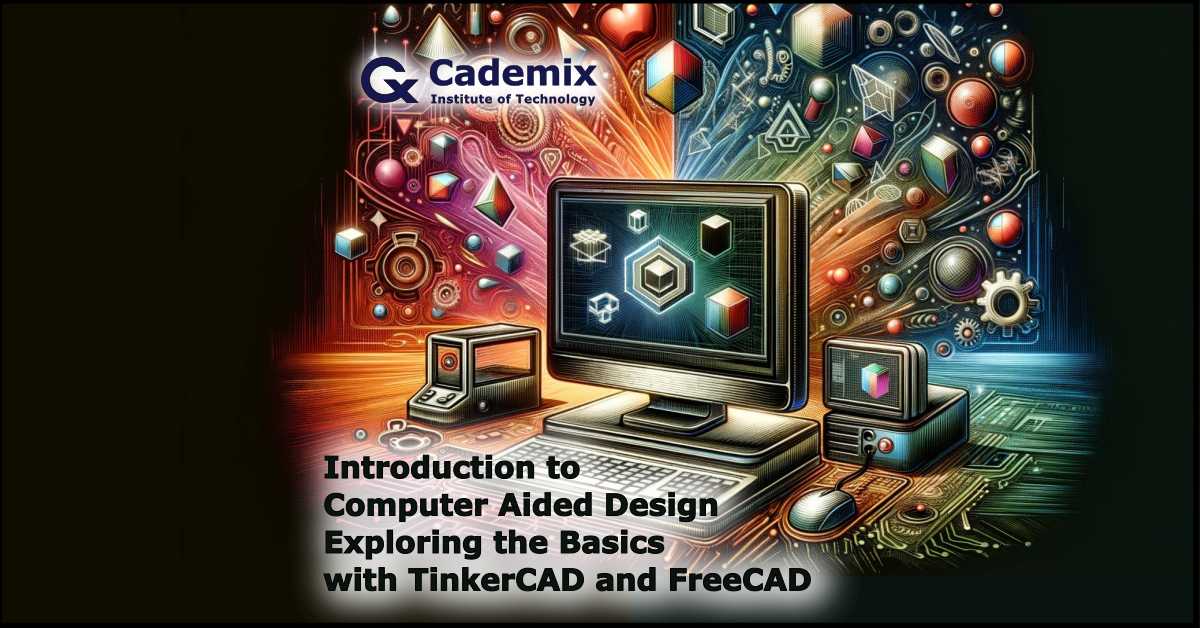
About the Author
As an Associate Technical and Interior Designer at the Cademix Institute of Technology in Austria, my exploration into the world of Computer-Aided Design (CAD) through research has led to insightful discoveries, particularly about the accessible TinkerCAD and the more advanced FreeCAD platforms.
Despite my primary background not being in CAD, delving into these tools for a research paper published in Cademix Magazine has been a rewarding journey, uncovering the potential of CAD in design and innovation. I invite readers to explore CAD by downloading TinkerCAD or FreeCAD and embarking on a simple project. This hands-on experience is a great way to grasp the basics and witness the transformative power of digital design firsthand. Join me in exploring the vast possibilities that CAD software unfolds for creators at all levels. I am available for new opportunities. Please feel free to contact me at:
Email:
sam.gh.maghami@gmail.com
samareh.ghaem-maghami@cademix.org
LinkedIn:
https://www.linkedin.com/in/samareh-ghaem-maghami